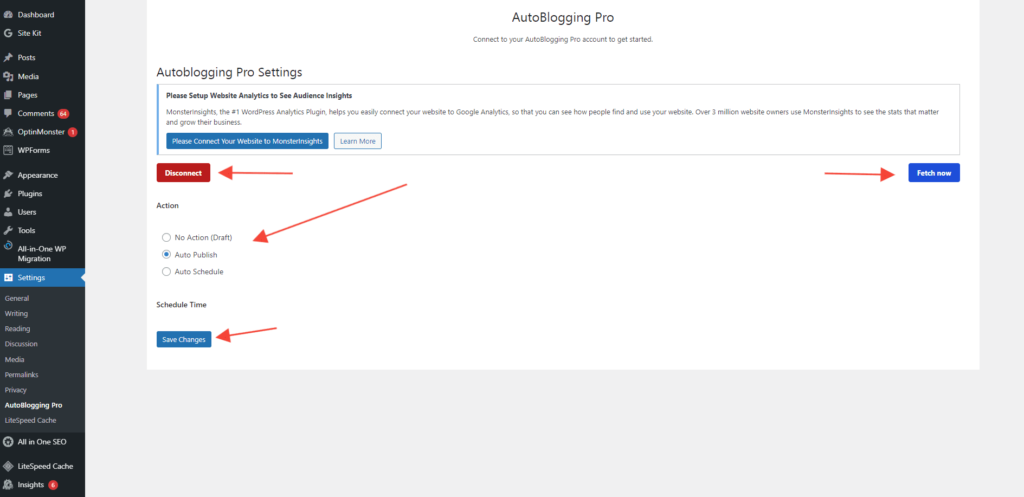WP AutoBlogging – How to set up AutoBlogging WordPress Plugin?

In this article, we’ll discuss how to create an auto blogging site on WordPress the easy way by just installing a stupid simple autoblogging WordPress plugin that supercharges your blog with the power of AI by connecting it with OpenAI. In the meantime, we’ll also cover briefly how auto blogging works, and the complete setup including the auto blogging WordPress Plugin.
What is Autoblogging?
The concept of “Autoblogging” has been present for a while, but its meaning has drastically changed following the AI Wave.
In the past, Automated Blogging was done using methods such as RSS feeds, but it frequently led to duplicate or copied content.
Autoblogging, or automated blogging, is the automated workflow of automatically generating and publishing content on a website without human intervention. Autoblogging keeps websites updated with new content that is relevant and optimized for SEO..
Autoblogging can save time and effort by using software or plugins to create and publish blog posts automatically. However, it’s crucial to ensure that the content is high quality and relevant to your audience. With advancements in AI technology, autoblogging can be connected with OpenAI API for a more streamlined workflow.
Websites can add new content automatically through the use of autoblogging, without the owner’s input.
Autoblogging on WordPress
WordPress is an extensively utilized CMS (Content Management System) for blogging and an absolute favorite of professional bloggers, owing to its vast assortment of plugins and its global community.
With Autoblogging.pro’s WordPress plugin, posting articles on WordPress is effortless.
You will no longer have to engage in the repetitive and time-consuming task of copy-pasting or formatting with this. Automating your WordPress blog is easy with Autoblogging.pro’s WordPress plugin with a few clicks. Just create a project and connect it to your blog.
Steps to Set up WordPress Autoblogging
Step 1: Grab Autoblogging’s WordPress plugin from your Autoblogging Dashboard. Login or Signup here.
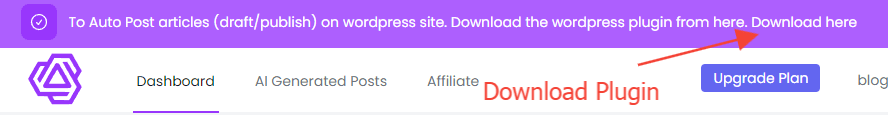
Step 2: Upload and activate Autoblogging WordPress Plugin on your WordPress Blog/Site.
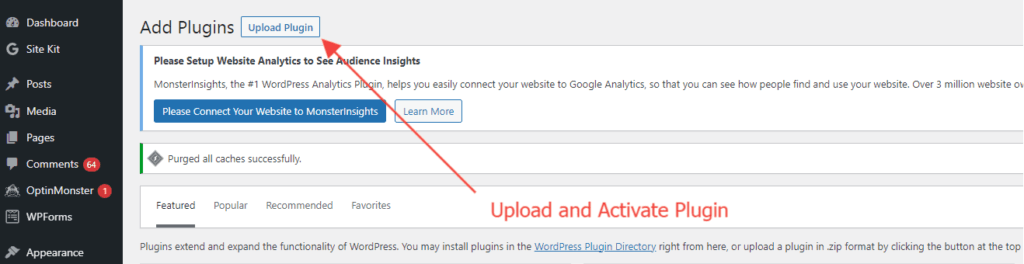
Step 3: Go to settings of Autoblogging Pro’s Settings
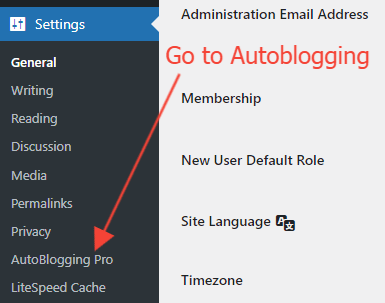
Step 4: Setup plugin as per desire.