
When making a website visible to search engines, technical SEO is the key. This process involves improving the website’s technical structure and enhancing user experience. Technical SEO covers an extensive range of tasks, including submitting your website’s sitemap to Google, creating an SEO-friendly site structure, increasing website speed, ensuring mobile-friendliness, identifying and fixing issues related to duplicate content, and much more.
All these tasks work together to improve your website’s search engine ranking, making it more visible to potential visitors and customers. This article will guide you through the basics and best practices for technical SEO optimization for your website.
Let’s dive in!
Why Is Technical SEO Important?
A website’s performance on Google is greatly influenced by technical SEO. It is essential that search engines can access all pages on your site for them to appear and rank in search results, regardless of the value of your content. Failure to do so can result in a loss of traffic to your website and potential revenue for your business.
Additionally, Google has confirmed that page speed and mobile-friendliness affect rankings. Slow-loading pages can lead to frustration and abandonment, which may indicate a negative user experience. This, in turn, can lead to poor rankings on Google for your website.
Further Reading:
7 Tips For Content Optimization That Helps Your Brand SEO
Understanding crawling
In this part we’ll cover how to make sure search engines can efficiently crawl your content.
How Crawling Works
Search engines obtain content from web pages by crawling and utilizing the links within to discover additional pages. There are several methods to regulate which content is crawled on your website. The following are a few alternatives.
Robots.txt
A robots.txt file tells search engines where they can and can’t go on your site.
DID YOU KNOW?
If links point to certain pages, Google may still index them even if it cannot crawl them. This can be perplexing, but you can refer to a guide and flowchart to prevent indexing those pages.
Crawl Rate
Robots.txt file has a directive named crawl-delay that is supported by various crawlers. It enables you to specify the frequency at which the crawlers can access your pages. However, Google doesn’t adhere to this directive. If you want to adjust the crawl rate for Google, you’ll have to do it through Google Search Console.
Access Restrictions
If you aim to limit the page’s accessibility to certain users without the involvement of search engines, you have three options to choose from:
- A login mechanism of some sort
- HTTP authentication (which involves password protection)
- IP allow listing (restricting access to specific IP addresses)
This approach is ideal for internal networks, member-only content, staging, testing, or development sites. It grants access to a group of users while preventing search engines from accessing and indexing the page.
How to Monitor Crawl Activity
For Google, a convenient method to observe its crawling behaviour is through the “Crawl stats” report within Google Search Console. This report provides detailed insights into how Google is navigating through your website.
To gain a comprehensive view of all crawl activities on your site, accessing server logs becomes necessary, and utilizing a tool for more in-depth data analysis may be required. While this process can be quite advanced, hosting platforms with control panels like cPanel often provide access to raw logs and aggregators such as AWstats and Webalizer.
Adjusting Crawl Settings
Every website operates on a unique crawl budget, determined by how frequently Google intends to crawl a site and the extent to which your site allows crawling. Pages that are more popular or frequently updated will undergo more frequent crawling, whereas less popular or less interconnected pages will experience less frequent crawls.
Crawlers may adjust their pace or cease crawling if they detect signs of stress during the crawling process, resuming only when conditions improve.
Once pages are crawled, they undergo rendering and are then sent to the index—the comprehensive list of pages eligible to appear in search results. Let’s delve into the topic of indexing.
Understanding Indexing
In this section, we will discuss ensuring the inclusion of your pages in the index and assessing their indexing status.
Directives for Robots
A robots meta tag, an HTML snippet embedded in the <head> section of a webpage, guides search engines on how to crawl or index a particular page. It takes the form of:
<meta name="robots" content="noindex" />Canonicalization
In instances where multiple versions of a page exist, Google opts for one version to include in its index—a process known as canonicalization. The chosen URL becomes the one displayed in search results. Various signals influence this selection, such as canonical tags, duplicate pages, internal links, redirects, and URLs listed in the sitemap.
To ascertain how Google has indexed a page, the URL Inspection tool in Google Search Console proves to be the simplest method, revealing the Google-designated canonical URL.
Best Practices for Technical SEO
Developing a site structure that is conducive to SEO and submitting your sitemap to Google are fundamental steps in ensuring your pages are crawled and indexed. However, for comprehensive technical SEO optimization, consider the following additional practices:
Secure Your Site with HTTPS
Utilize HTTPS, the secure version of HTTP, to safeguard sensitive user information such as passwords and credit card details. This has been a ranking signal since 2014. Verify your site’s use of HTTPS by checking for the “lock” icon in the address bar.

If absent and the “Not secure” warning is present, installing an SSL certificate is necessary to authenticate the website’s identity and establish a secure connection.
Let’s Encrypt offers free SSL certificates. After transitioning to HTTPS, implement redirects from HTTP to the secure version to ensure all users are directed to the HTTPS version.
Optimize Website Versions
Allow access to only one version of your site, either https://yourwebsite.com or https://www.yourwebsite.com, to avoid duplicate content issues and maintain the integrity of your backlink profile. Select one version as the primary and redirect traffic from the other version accordingly.
Enhance Page Speed
Page speed is a crucial ranking factor for both mobile and desktop. Assess your website’s speed using Google’s PageSpeed Insights tool, aiming for a higher performance score. Improve speed by compressing images, utilizing a content distribution network (CDN), and minifying HTML, CSS, and JavaScript files to reduce their sizes.
Ensure Mobile-Friendliness
With Google’s mobile-first indexing, ensure that your website is compatible with mobile devices. Check your site’s mobile usability using the “Mobile Usability” report in Google Search Console.
Implement Structured Data
Enhance Google’s understanding of your page content by incorporating structured data markup code. This not only aids comprehension but also increases the likelihood of your pages appearing as rich snippets in search results, providing additional information beneath the title and description.
Further Reading:
How To Do Keyword Research For SEO
Tools for Enhancing Technical SEO
These resources are designed to enhance the technical aspects of your website.
Google Search Console
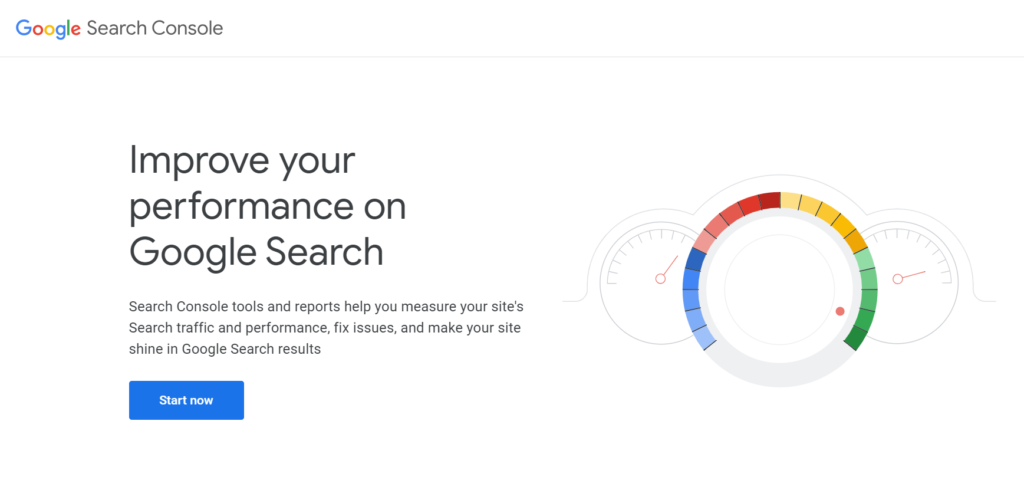
Formerly known as Google Webmaster Tools, Google Search Console is a complimentary service by Google that aids in monitoring and resolving issues related to your website’s appearance in search results. It enables the identification and correction of technical errors, submission of sitemaps, and the detection of structured data issues, among other functionalities.
Google’s Mobile-Friendly Test
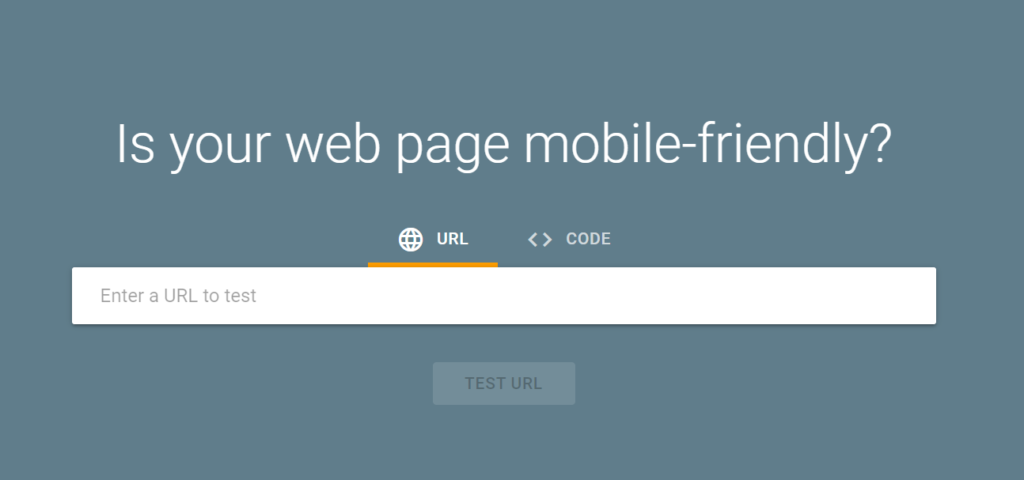
Google’s Mobile-Friendly Test assesses the user-friendliness of your page on mobile devices, pinpointing specific issues such as unreadable text and incompatible plugins. This tool offers a glimpse into what Google perceives during its page crawl. Additionally, the Rich Results Test can be utilized to view the content as seen by Google on both desktop and mobile devices.
PageSpeed Insights
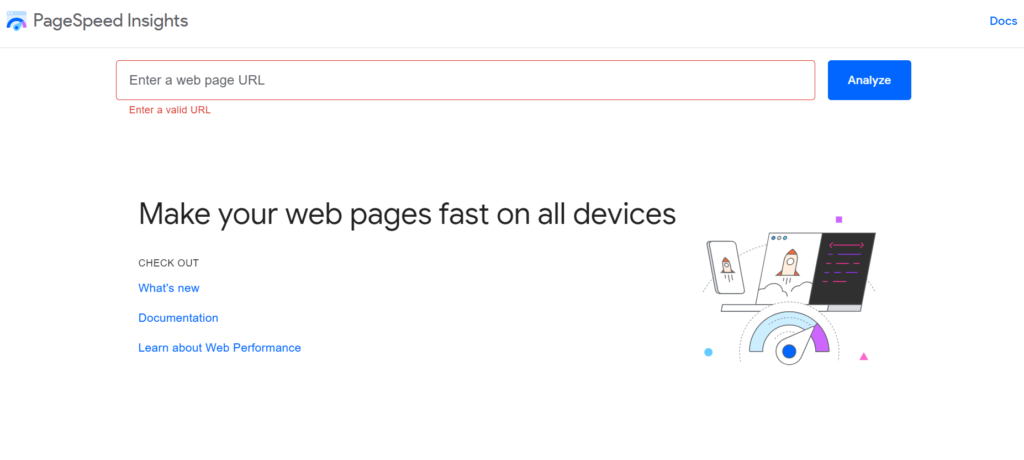
PageSpeed Insights evaluates the loading speed of your webpages, providing a performance score and actionable recommendations to optimize loading times.
Recommended Reading:
What Are Search Engines And How Do They Work?
Key Insights
– The indexing of your content is essential for search engine visibility.
– Prioritize fixing issues that impact search traffic, with an emphasis on content and links.
– Technical projects with the most significant impact often revolve around indexing and links.
